
jQuery Interactive Dropdown List Box on Hover
A jQuery and CSS based plugin that lets you create interactive dropdown list box on hover event. The plugin dynamically…
Dropdown menus are a common and versatile navigation element used on websites. They allow users to quickly access a list of related options without having to scroll down the page.
This category contains different dropdown menu examples, all built with HTML, CSS, and JavaScript. Some of the examples are simple and straightforward, while others are more complex and feature advanced features such as animations, submenus, and accessibility options.
Whether you’re a beginner or a seasoned web developer, you’re sure to find a dropdown menu example in this category that you can use on your own website.

A jQuery and CSS based plugin that lets you create interactive dropdown list box on hover event. The plugin dynamically…

The Pretty Dropdowns is a lightweight and responsive jQuery plugin to create custom select box. You just need to create…

The code helps you to create a responsive navigation menu with dropdown and search box. It allows users to navigate…

This lightweight jQuery plugin helps you to create a responsive multilevel dropdowns menu. It creates a horizontal navigation bar that…

Yet another lite version simple dropdown menu using jQuery and CSS for mobile-friendly websites. This lightweight menu plugin creates horizontal…

Free jQuery plugin for Bootstrap Select with Search. The plugin comes with multiple options like: optgoup support, clear selection and…

jQuery plugin to create responsive, customize-able, skin-able and multi function mega drop down menu with submenu. dcMegaMenu is a CSS…

Responsive Bootstrap 4 horizontal dropdown Menu with jQuery that comes with light dark styles. The menubar is fixed on the…

This JavaScript code snippet helps you to create and open dropdown on button click event. It uses JavaScript to toggle…

This Bootstrap 5 code snippet helps you to create a stylish navbar with a profile picture. It simply adds a…

Yet another ultra-lightweight (less than 1KB), dependency-free pure CSS horizontal dropdown menu for non-JavaScript web projects. This menu also supports…

An awesome jQuery plugin to create responsive multi level menu for heavy contents websites. PrMenu is a cross-browser, cross-platform, multi…

Create multi level dropdown menu on hover with CSS and jQuery to navigate site’s content more easily. Plugin Preview How…

A lightweight jQuery plugin for Bootstrap to create multiselect dropdown with checkboxes. It adds the functionality to HTML select elements…
Are you looking to create a stylish drop-down navigation menu in HTML with icons? This code provides a sleek and…

An awesome, cross-platform and cross browser Bootstrap 4 responsive mega menu on hover. This mega menu mainly powered by Bootstrap…

jSide Menu is a well designed, responsive, skinnable, cross-platform, mobile-friendly off-canvas navigation system built with HTML5, CSS3, and JavaScript (jQuery).

An Awesome hamburger drop down menu created with bootstrap 4 CSS and jQuery. There are two built in (dark & light) themes for this hamburger menu.

You can easily append a login/signup form into the Bootstrap navbar with the help of this code snippet. It creates…

Yet another Bootstrap 5 responsive mega menu with multilevel dropdown examples and search box. This mega navigation system is built…
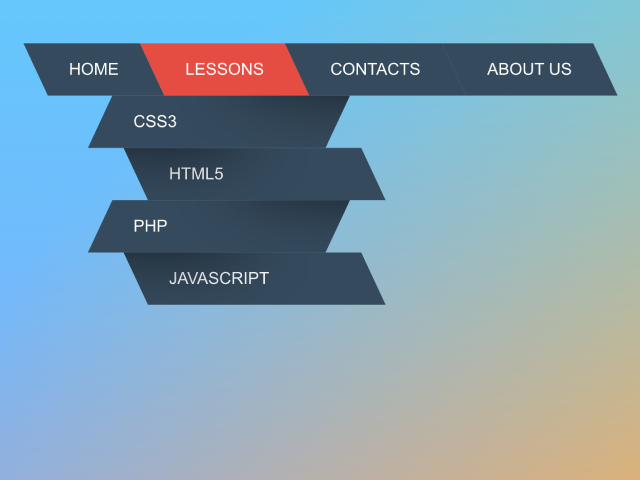
This code creates a stylish dropdown menu using pure CSS. The menu has hover effects and smooth transitions. It helps…

This HTML & CSS code snippet helps you to create an animated kebab navigation menu. When clicked, a kebab icon…

This code implements a 3 Dots Dropdown Menu using HTML, CSS, and JavaScript. It creates a button with three dots,…
Free Web Design Code & Scripts - CodeHim is one of the BEST developer websites that provide web designers and developers with a simple way to preview and download a variety of free code & scripts. All codes published on CodeHim are open source, distributed under OSD-compliant license which grants all the rights to use, study, change and share the software in modified and unmodified form. Before publishing, we test and review each code snippet to avoid errors, but we cannot warrant the full correctness of all content. All trademarks, trade names, logos, and icons are the property of their respective owners... find out more...